
if you want to meet more bloggy friends, or make your blog easier for your followers, or increase your followers, you need to go and do this right now!! straight up from life with 3 boybarians...
1. Open up a new window. That's Ctrl-N if you're on a PC, Command-N for us Mac girls. Go 'head, I'll wait.
2. Leave one window open to these instructions. Go to your blog on the other window.
3. Click on customize. Click on dashboard in the upper right corner.
4. On the left, next to where your profile picture is, click on Edit Profile.
5. Under Privacy, click "show my email." Under identity, make sure the public email address that you use is there.
6. Save profile.
So what did you just do? You made it so that when you leave a comment on my blog (or anyone's blog) I/they can reply to you. Did you ever notice how when some people comment on your blog you can reply to them, and to others you end up replying to No-Reply-Blogger address?
So, if you've ever wanted to know how to make your email address show on people's comment mail from Blogger, now ya' know.







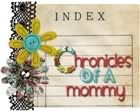
Great advice! Thanks for sharing it! Here's a question for you though...do you think readers want a reply or an actual visit to their blog site? What should the protocol be? I notice that many take the time to visit all their commenters, thus establishing more readers. Some of the "Big bloggers" though may get 100 plus comments a day and rarely respond. How do they keep readers without the one on one interaction that I think many commenters desire? Just wondering what you thought, and what our readers think? Thanks! :-)
ReplyDelete