
the number one thing, at least in my mind, to make blogging fun and not stressful...
preposting!!
i set up 90% of my posts in advance so i'm able to create and have fun writing them and getting the right pics and doing it all when it's the best time for me..ie, when the kids are in bed and hubs is reading or watching espn. but i digress...
it's easy peasy...and you see the option every time you create a new post on blogger. so, here's the step by step:
1. after creating and writing your post, select the "post options" arrown at the bottom left side of the window.
2. a pop open will come out to see you and you will then see the current date and time...meaning if you hit publish now, it would publish using this date and time.
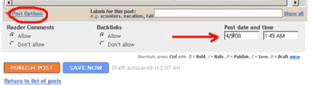
3. change the date and the time to those you desire...for instance, if you want tuesday, march 17, you would update the post time to 3/17/09 and change the time to the morning so your readers can read up as early as they want!
4. do the "save now" and then you can publish the post. publishing the post sets up a scheduled post for the time and date you entered in.
amazingly easy...and wonderful...stress free! so go and write up a post or two, for next week!
danyele @ a thorn among roses
preposting!!
i set up 90% of my posts in advance so i'm able to create and have fun writing them and getting the right pics and doing it all when it's the best time for me..ie, when the kids are in bed and hubs is reading or watching espn. but i digress...
it's easy peasy...and you see the option every time you create a new post on blogger. so, here's the step by step:
1. after creating and writing your post, select the "post options" arrown at the bottom left side of the window.
2. a pop open will come out to see you and you will then see the current date and time...meaning if you hit publish now, it would publish using this date and time.
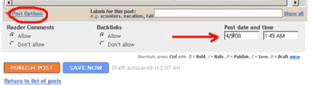
3. change the date and the time to those you desire...for instance, if you want tuesday, march 17, you would update the post time to 3/17/09 and change the time to the morning so your readers can read up as early as they want!
4. do the "save now" and then you can publish the post. publishing the post sets up a scheduled post for the time and date you entered in.
amazingly easy...and wonderful...stress free! so go and write up a post or two, for next week!
danyele @ a thorn among roses







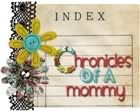
I do that too. Such a time saver, but it also helps you to post more often which can translate into more readers.
ReplyDeleteGreat idea! I use this option occasionally but you have inspired me to use it more frequently...just like planning meals ahead of time, post dating entries would sure take the stress out of "Do I have something worthwhile to say today?" It can all be done when we feel inspired to write at anytime! Thanks!!! :-)
ReplyDelete