
i think it's time to do a quick and easy version of "make your own blog button"...
a picture or words/a jpg image that you want to be the button
a photo sharing site account like flickr or photobucket
access to the blog layout
i used Photoshop Elements to create the PCAH button you see below.

if you don't have access to PSE or PS, you can quite easily upload a pic to any free site, i like picnik, and do some quick mods and add text for a button full of love. the only thing you need to make sure of is that the size of your graphic is about 200 x 200 px, otherwise it will not fit in the sidebar of most common blog formats.
once you have that complete, head on over to your free photosharing site...i use photobucket, but you can use what you like. upload your picture and get the URL noted for that picture after the upload.
now, let's put the button up on the blog for you...
head over to your blog and go to the dashboard. enter layout and you will see the "box version" of what your blog looks like.
select "add a gadget" in the column you would like to add your button. a seperate big window will pop up. select HMTL/JavaScript by finding it on the list and selecting the "+".
another window pops up for you to enter the code...now, relax...take a deep breath...this is not hard. it just looks funny!

you will want to have the copy of your URL for your blog and your direct link to your photo then enter the following:

all of it put together looks like this for our button here (no spaces and make sure to put in the quotation marks as noted):

now move that new fab button of yours around to wherever you think it looks best! you did it! and if you seem to run into a problem here or there, let me know and i'll see if i can figure it out!
next week, i'll be teaching you all how to add the fab little scroll box with your actual code on your blog (take a deep breath, it will be fine). that way, everyone else can post your little button anywhere on their blog too!!! stay tuned!
do you have any techy stuff you want to know about? send me a msg...djehaus@gmail.com

and, come stop and see me and my roses (and one thorn) any time at a thorn among roses!






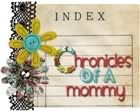
Looking forward to next week's post about this, sounds fun!
ReplyDeleteGee you make it SOUND so easy.......until I actually you know TRY it.....I'll probably be back with a zillion questions! Thanks for sharing!!!
ReplyDeleteSuzanne
Thanks for this lesson. I'll be working on this and will be back next week. I'm so glad you are doing this!
ReplyDeleteHuh?
ReplyDeleteI am so techie stupid.
I'm going to reread this until I get it. Thank you for sharing your expertise Mrs Guru!!!
Okay I am definitly gonna try this! Thanks so much for sharing the knowledge. I have a couple other questions so I am gonna get with you on those. Thanks again!
ReplyDeleteVery cool. I'm going to try it!
ReplyDeletethanks!
ReplyDeletethis post helped so much
I added your site to my blog's
CREDITS page. thanks again!
misslolliee.