
google calendar is one of my best friends, i'm not gonna lie. in a family of 6, it's imperitive that we all be able to access the calendar at any point, add appointments and see if there's free time for planning.
google calendar is amazingly simple and can easily be synced with your cell phone calendar...and can be accessed anywhere there is internet access.
here's what my calendar looks like for this month...minus a few things
{{look at the 1-7 below on the calendar too}}

a few must knows about google calendar...and how to use it most effectively:
1. flight itinerary and information can be added directly on your calendar using most reservation services. when you open the event in the calendar, your full itinerary is available.
2. don't you have late fees? set up events and reminders in google calendar for movie returns, library book due dates, form submissions, etc.
3. sports...i have a separate calendar with the sports schedules and inside each entry is the location and field number as well as any other info so in 3 weeks when i have to remember what soccer field we are on, i can open the calendar on my phone and know right at the fields.
4. search calendar! what a great idea...you know you scheduled a doctor appointment and can't find it? use the search. or you can't remember your last hair color, the search option allows you a quick look.
5. individual calendars can be shown on one main calendar...i sue different colors for each calendar so when you view it you can see the compiled calendar, including all of hubby's business travel, girls sport dates, doctors appointments, and reminders.
6. print it! you can print the entire calendar to keep on the refrig or you can print each kids calendar for their room...just click on the calendars you want shown, and hit print.
7. long term and short term planning is easy peasy. you can view the calendar by the day, the week, the month or the year!
if you have gmail, you can add your google calendar to the gmail main view...it will look something like this:
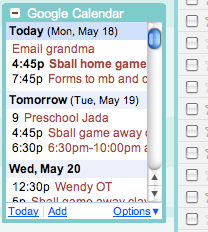
so if you're ready to get started, head on over to HERE and let google calendar set you up on a little schedule! i have to say, i rarely forget to email grandma...and it's all because i love her...and google calendar!!
danyele @ a thorn among roses







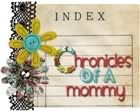
Yet another new thing for me! Thanks so much!!
ReplyDeletebrilliant! i am on my way over there now...
ReplyDeleteOur family started using google calendar last year and it has been huge in keeping track of things. Especially the teenager who was famous for telling us where he had to be at the last minute. Now I tell him if it isn't in the calendar I cannot guarantee he is going. I like you have seperate calendars for things like sports schedules, I might try that, and I didn't know I could search for things. I try to keep track of my period on the calendar but I sometimes can't find it if it comes on a busy day. Next month I will just search for it. Thanks for the little tutorial.
ReplyDelete